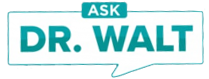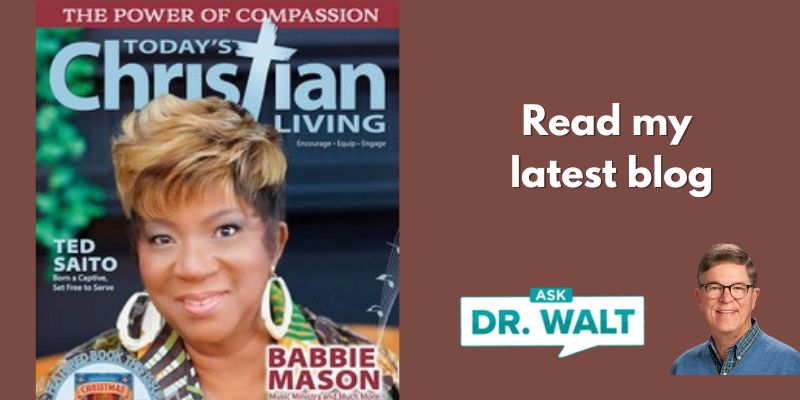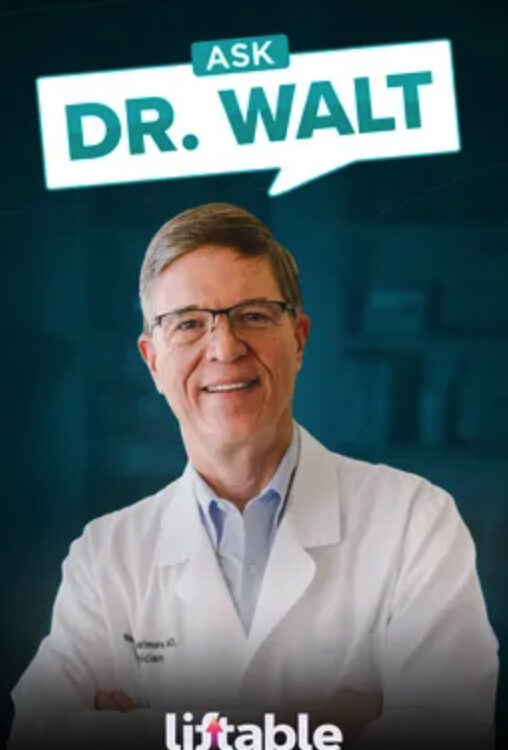Vitamin E consumption for stroke prevention may be harmful
December 17, 2010Good Conversation Can Boost Brain Power, Study Finds
December 17, 2010Whether you own a BlackBerry, iPhone, Android, or just a cell phone, there are applications and other tools you can use to turn your device into a safety tool. Here are a few suggestions from CNN:
1. Program your cell so people can find you
Cell phone apps can save your life. If you’re lying unconscious somewhere, how would anyone locate you? Verizon, Sprint and AT&T all have locators where you can find members of your family. In addition, you can do a search on iTunes for applications that use your smartphone’s GPS to let you know where you are.
2. Put your “in case of emergency” contact into your cell phone
The trick here is to put your “ICE” information into your cell in as big and obvious a way as possible. After all, emergency workers are busy trying to save you and can’t be spending precious moments browsing through your phone.
Connie Meyer, the incoming president of the National Association of EMTs, suggests putting the “ICE” information into your contact list under “ICE.” “Most EMTs know to look for that,” says Meyer, a paramedic and registered nurse. “And make sure your ICE contact is someone who really knows your medical history.”
Dr. Assaad Sayah, chief of emergency medicine for the Cambridge Health Alliance in Massachusetts, has another suggestion. Many cell phones have a place for information about the owner, such as your name and number, and you can also put your ICE information there.
ICE information is especially important for children, says Sayah, because in many cases, emergency rooms can’t treat a child without consent from parents.
“If someone’s sprained an ankle or something else that’s not life-threatening, we can’t even give pain medication until we get permission from the parents,” he says.
You can put an ICE sticker on your phone to alert emergency workers that your contact is inside.
There’s one problem with all these options: If you password-protect your phone, emergency workers can’t find any of this because your phone will be locked.
3. Put your medical information on your cell
If you have a particular medical condition or are taking certain drugs, emergency workers need to know. You can put that information in the same place as your ICE contact, and you can also get an app that stores it.
Choose an app that puts the information (or an icon leading to it) on the front screen of your phone so it’s easy to find. Jared makes one for your BlackBerry and Polka makes one that goes on the front screen of your iPhone, which will work even if your phone is locked.
However, be aware that an old-fashioned, low-tech approach may be best here. Meyer says EMTs will more quickly notice a medical alert bracelet or necklace than anything on your cell phone.
“We’re focused on the patient, and so wouldn’t be able to spend a whole lot of time looking for information on the phone,” she says. “There are so many various phones out there we wouldn’t know where to look.”
4. Get an app that teaches you first aid and CPR
Several groups, including the American Heart Association, have an app for that.
5. Find help nearby
Several apps, such as iTriage or DocGPS, will direct you to the nearest emergency room.